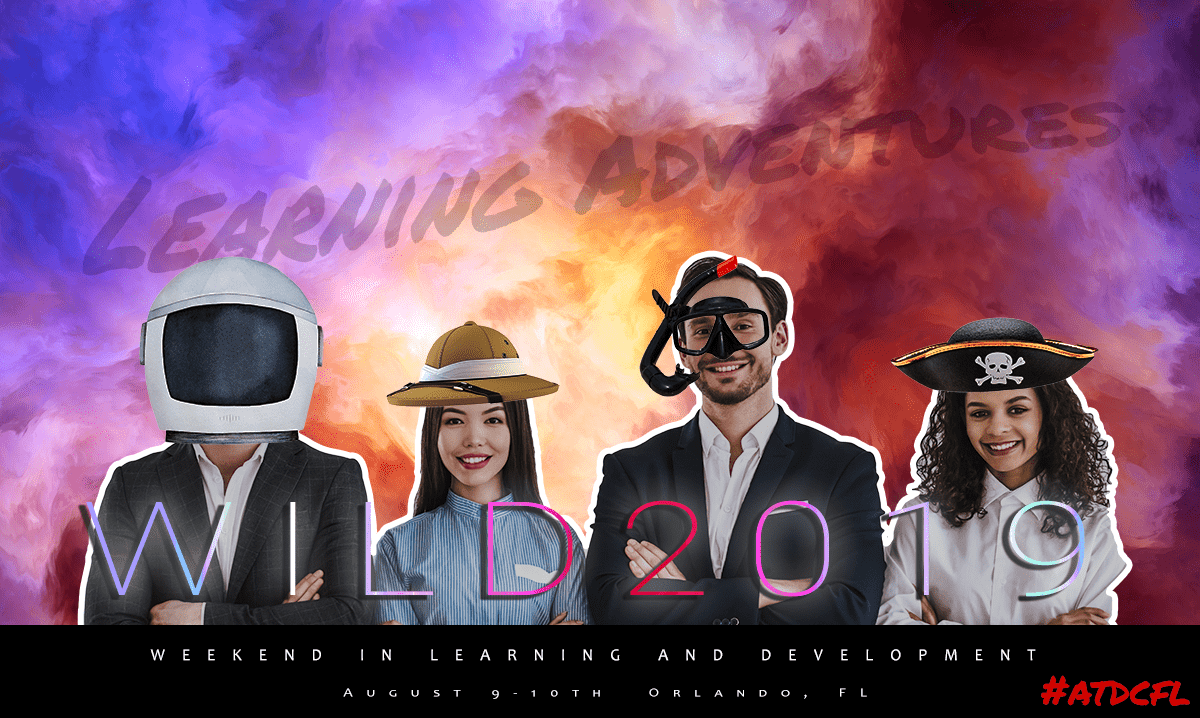
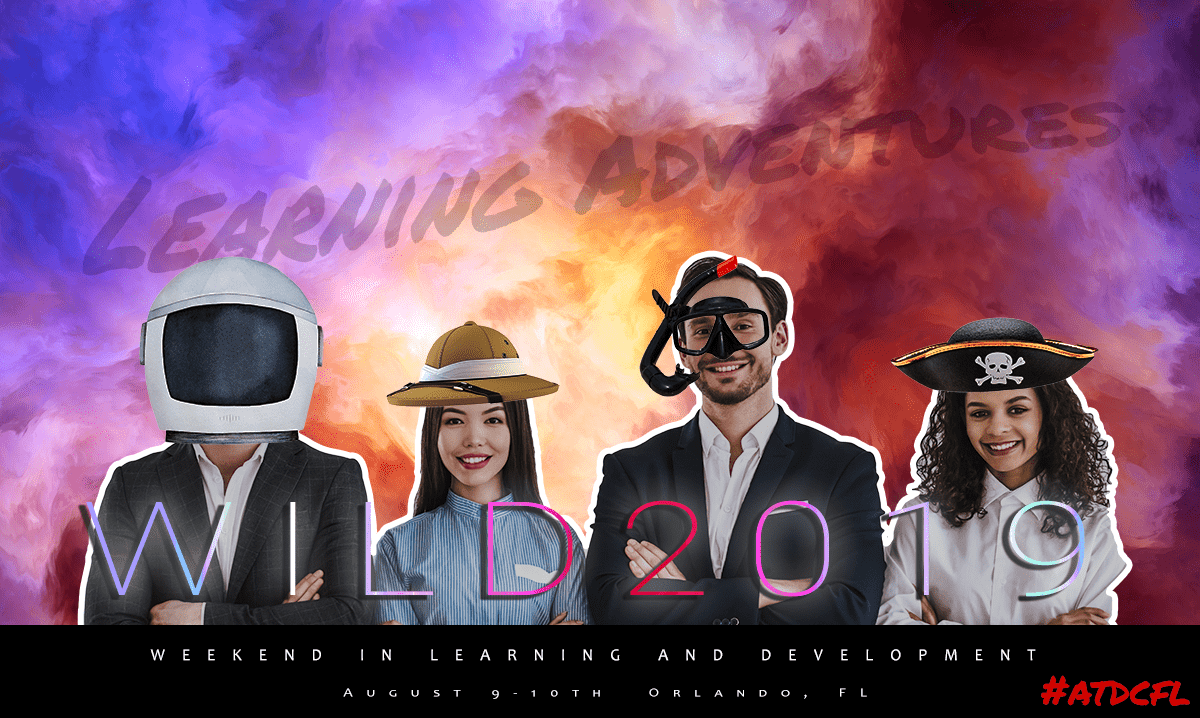
Myra is an award-winning instructional designer, TedX speaker & author. She's is a seasoned L&D professional who has helped large organizations implement and integrate new and emerging technologies like, interactive video, augmented reality, virtual reality, and conversational AIs into the learning ecosystem. Her goal is to remove the fear of technology from the equation. She helps learning professionals develop the knowledge and future-oriented skills innovate and deliver effective learning experiences that align with an organization's business goals. Myra is employed at Amazon and she has earned an MBA, MSEd and a Bachelors of Computer Science.

Voice Assistant Devices, like Alexa and Google Assistant, are beginning to be adopted in homes and the workplace. It's also a disruptive game changer in the learning and development space. Learning professionals need to begin considering adoption of this tech and integration into the learning ecosystem as learning support in the daily workflow. In this hands-on session, explore strategies for creating an effective voice assistant skill; identify learning goals; and make decisions about the data that should be collected to measure competency against the learning learning goals. We’ll create a simple Alexa, voice assistant skill, no coding skills required. We’ll then create a workflow to create xAPI statements and connect the voice assistant skill to an LRS to capture learner interactions. We will explore best practices, discuss key considerations and debrief on the overall creation and use of voice assistant devices in the workflow. Participants will leave this session with a working prototype that can be use to facilitate a demo within their organizations and will be able to discuss the key consideration and potential impact of the integration of a voice assistant device in the workflow.
Lunch Included
Alex is a CPLP and multimedia elearning developer with 12+ years of experience developing immersive learning experiences. He's a very active blogger and contributor to Articulate's Elearning Heroes Community, Udemy.com instructor, as well as winner of E-Learning Magazine's Learning Champion 2017 award for learning innovation. He has written several articles on virtual reality, augmented reality and workplace learning insights published at ATD's Tech Blog, and recognized industry publications like TD Magazine, Learning Solutions and Training Industry magazines. He's also known for his expertise in learning management systems, digital badging-blockchain strategies and Artificial Intelligence (AI) for workplace learning. Alex is a board member for the ATD Central Florida Chapter currently serving as President-Elect.

Gamification is the art and science of bringing game mechanics into non-gaming situations. Gamification can make eLearning highly engaging and there are many ways to improve your Articulate Storyline courses with creative interactions using sliders, dials, badges, points and progress bars. If you want to learn how do build all of these and instantly become more competitive as an instructional designer/eLearning developer; then this is the course for you.